





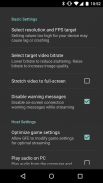
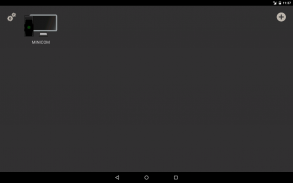


Moonlight Game Streaming

คำอธิบายของMoonlight Game Streaming
แอปนี้จะสตรีมเกม โปรแกรม หรือเดสก์ท็อปทั้งหมดของคุณจากพีซีบนเครือข่ายท้องถิ่นของคุณหรืออินเทอร์เน็ตที่ใช้ NVIDIA GeForce Experience (เฉพาะ NVIDIA) หรือ Sunshine (GPU ทั้งหมด) อินพุตเมาส์ คีย์บอร์ด และคอนโทรลเลอร์จะถูกส่งจากอุปกรณ์ Android ไปยังพีซีของคุณ
ประสิทธิภาพการสตรีมอาจแตกต่างกันไปขึ้นอยู่กับอุปกรณ์ไคลเอนต์และการตั้งค่าเครือข่ายของคุณ HDR ต้องใช้อุปกรณ์ที่รองรับ HDR10, GPU ที่สามารถเข้ารหัส HEVC Main 10 และเกมที่รองรับ HDR10 เกมที่ใช้ DXGI/OS HDR จำเป็นต้องมีจอแสดงผล HDR ที่เชื่อมต่อกับโฮสต์พีซีของคุณด้วย
คุณสมบัติ
&วัว; โอเพ่นซอร์สและฟรีโดยสมบูรณ์ (ไม่มีโฆษณา, IAP หรือ "Pro")
&วัว; สตรีมเกมที่ซื้อจากร้านค้าใดก็ได้
&วัว; ทำงานบนเครือข่ายในบ้านของคุณหรือผ่านทางอินเทอร์เน็ต/LTE
&วัว; สตรีมมิ่ง HDR สูงสุด 4K 120 FPS พร้อมเสียงเซอร์ราวด์ 7.1
&วัว; รองรับตัวแปลงสัญญาณ H.264, HEVC และ AV1 (AV1 ต้องใช้ Sunshine และ GPU โฮสต์ที่รองรับ)
&วัว; รองรับคีย์บอร์ดและเมาส์ (ดีที่สุดกับ Android 8.0 หรือใหม่กว่า)
&วัว; รองรับสไตลัส/S-Pen
&วัว; รองรับ PS3/4/5, Xbox 360/One/Series และเกมแพด Android
&วัว; รองรับการตอบสนองแบบบังคับและรองรับเซ็นเซอร์ตรวจจับการเคลื่อนไหวของเกมแพด (Android 12 หรือใหม่กว่า)
&วัว; Co-op ในพื้นที่พร้อมคอนโทรลเลอร์ที่เชื่อมต่อสูงสุด 16 ตัว (4 ตัวพร้อม GeForce Experience)
&วัว; ควบคุมเมาส์ผ่านแป้นเกมโดยกด Start ค้างไว้
คำแนะนำโฮสต์การตั้งค่าด่วนสำหรับ GeForce Experience (เฉพาะ NVIDIA)
&วัว; ตรวจสอบให้แน่ใจว่า GeForce Experience เปิดอยู่บนพีซีของคุณ เปิด GameStream ในหน้าการตั้งค่า SHIELD
&วัว; แตะที่พีซีใน Moonlight แล้วพิมพ์ PIN บนพีซีของคุณ
&วัว; เริ่มสตรีมมิ่ง!
คำแนะนำโฮสต์การตั้งค่าด่วนสำหรับ Sunshine (GPU ทั้งหมด)
&วัว; ติดตั้ง Sunshine บนพีซีของคุณจาก https://github.com/LizardByte/Sunshine/releases
&วัว; ไปที่ Sunshine Web UI บนพีซีของคุณสำหรับการตั้งค่าครั้งแรก
&วัว; แตะที่พีซีใน Moonlight และพิมพ์ PIN ใน Sunshine Web UI บนพีซีของคุณ
&วัว; เริ่มสตรีมมิ่ง!
เพื่อให้ได้รับประสบการณ์ที่ดี คุณต้องมีเราเตอร์ไร้สายระดับกลางถึงระดับสูงที่มีการเชื่อมต่อไร้สายที่ดีกับอุปกรณ์ Android ของคุณ (ขอแนะนำอย่างยิ่งที่ 5 GHz) และการเชื่อมต่อที่ดีจากพีซีไปยังเราเตอร์ของคุณ (แนะนำเป็นอย่างยิ่งด้วย Ethernet)
คำแนะนำการตั้งค่าโดยละเอียด
ดูคู่มือการตั้งค่าฉบับเต็ม https://bit.ly/1skHFjN สำหรับ:
&วัว; การเพิ่มพีซีด้วยตนเอง (หากตรวจไม่พบพีซีของคุณ)
&วัว; สตรีมมิ่งผ่านอินเทอร์เน็ตหรือ LTE
&วัว; การใช้คอนโทรลเลอร์ที่เชื่อมต่อโดยตรงกับพีซีของคุณ
&วัว; สตรีมมิ่งเดสก์ท็อปเต็มรูปแบบของคุณ
&วัว; การเพิ่มแอปที่กำหนดเองเพื่อสตรีม
การแก้ไขปัญหา
คู่มือการแก้ไขปัญหาโดยละเอียดมีอยู่ที่นี่: https://bit.ly/1TO2NLq
หากคุณยังคงไม่สามารถแก้ไขปัญหาของคุณหรือเพียงแค่มีคำถาม เข้าร่วมเซิร์ฟเวอร์ Discord ของเราเพื่อสนทนากับชุมชน Moonlight: https://moonlight-stream.org/discord
ข้อจำกัดความรับผิดชอบ: แอปนี้ไม่มีส่วนเกี่ยวข้องกับ NVIDIA Corporation กรุณาอย่าติดต่อพวกเขาเพื่อขอความช่วยเหลือ ให้ใช้ลิงก์การแก้ไขปัญหาที่ด้านล่างของคำอธิบายแอปแทน
แอปนี้เป็นโอเพ่นซอร์สภายใต้ GPL รหัสสามารถพบได้ที่นี่: https://github.com/moonlight-stream/moonlight-android
กฎหมาย: เครื่องหมายการค้าทั้งหมดที่อ้างถึงในที่นี้เป็นทรัพย์สินของเจ้าของที่เกี่ยวข้อง






























